sap.sap_operations.service module – Manage SAP HANA services
Note
This module is part of the sap.sap_operations collection.
It is not included in ansible-core.
To check whether it is installed, run ansible-galaxy collection list.
To install it, use: ansible-galaxy collection install sap.sap_operations.
You need further requirements to be able to use this module,
see Requirements for details.
To use it in a playbook, specify: sap.sap_operations.service.
New in sap.sap_operations 1.0.0
Synopsis
Start and stop SAP HANA services
Requirements
The below requirements are needed on the host that executes this module.
python >= 3.6
suds >= 1.1.2
Parameters
Parameter |
Comments |
|---|---|
ca_file use CA certificate to secure the communication. By default system CA store is used. |
|
hostname of the SAP system |
|
instance_number is the instance number to be managed. |
|
password of the SAP system |
|
secure specify if secure communication should be enforced. By default system CA store is used. User can pass custom CA by ca_file parameter. Choices:
|
|
State of the managed service. Choices:
|
|
username of the SAP system |
|
Wait for the operation to complete before returning. If set to If set to Choices:
|
|
Wait timeout for the operation to complete before returning. Default: |
Examples
- name: Start the service and wait for service to be available using unix socket
sap.sap_operations.service:
instance_number: "0"
- name: Start the service and wait for service to be available using username/password
sap.sap_operations.service:
username: "npladm"
password: "secret123!"
hostname: "sap.system.example.com"
- name: Start the service and do not wait for service to be up and running
sap.sap_operations.service:
username: "npladm"
password: "secret123!"
hostname: "sap.system.example.com"
instance_number: "0"
state: started
wait: false
- name: Stop the service and wait for termination
sap.sap_operations.service:
username: "npladm"
password: "secret123!"
hostname: "sap.system.example.com"
state: stopped
- name: Stop the service and do not wait
sap.sap_operations.service:
username: "npladm"
password: "secret123!"
hostname: "sap.system.example.com"
state: stopped
wait: false
Return Values
Common return values are documented here, the following are the fields unique to this module:
Key |
Description |
|---|---|
Instance parameters Returned: always |
|
status of the instance Returned: success Sample: |
|
features of the instance Returned: success Sample: |
|
hostname where SAP instance is running Returned: success Sample: |
|
http port of the instance Returned: success Sample: |
|
https port of the instance Returned: success Sample: |
|
instance number Returned: success Sample: |
|
start priority of the instance Returned: success Sample: |