sap.sap_operations.saplikey_get_info module – Get host hardware key information and other useful information with saplikey program.
Note
This module is part of the sap.sap_operations collection.
It is not included in ansible-core.
To check whether it is installed, run ansible-galaxy collection list.
To install it, use: ansible-galaxy collection install sap.sap_operations.
You need further requirements to be able to use this module,
see Requirements for details.
To use it in a playbook, specify: sap.sap_operations.saplikey_get_info.
New in sap.sap_operations 1.8.0-galaxy
Synopsis
Get host hardware key information and other useful information with saplikey program.
This module will execute command
saplikey -getand parse its output.Uses saplikey program to get information about SAP license keys and manage them.
saplikey program is a part of SAP kernel
Requirements
The below requirements are needed on the host that executes this module.
saplikey program should be installed on the target host
Module should be executed on the host where SAP system is installed
Module should be executed with <sid>adm user
Module should be executed with interactive shell, for that additional parameters should be used: become: true become_user: <sid>adm become_flags: ‘-i’ Flag ‘-i’ is very important, module execution will fail without it. This is because saplikey program heavily relies on environment variables provided by SAP profile.
Parameters
Parameter |
Comments |
|---|---|
Profile filename as mentioned in SAP documentation for saplikey program. Default: |
Notes
Note
This module is experimental
Module interface (parameters, output) might change in future releases
Module interface (parameters, output) might change in future patches
Module might be removed in future releases
Module released only on Ansible galaxy and is not yet planned to be released on Ansible Automation Hub
See Also
See also
- sap.sap_operations.saplikey
Manage sap license keys for SAP application instance with saplikey program.
- sap.sap_operations.saplikey_show_info
Get information about SAP license keys with saplikey program.
- sap.sap_operations.saplikey_get_info
Get host hardware key information and other useful information with saplikey program.
- License Administration at Operating System Level with Program saplikey
License Administration at Operating System Level with Program saplikey
Examples
- name: Get sap hardware key for the host
sap.sap_operations.saplikey_get_info:
become: true
become_user: <sid>adm
become_flags: '-i'
Return Values
Common return values are documented here, the following are the fields unique to this module:
Key |
Description |
|---|---|
Return code of the saplikey program execution. Returned: always Sample: |
|
The parsed output of the saplikey program execution. Returned: success |
|
The hardware key of the host. Returned: success Sample: |
|
The installation number of the host. Returned: success Sample: |
|
The release of the host. Returned: success Sample: |
|
The software products of the host. Returned: success Sample: |
|
The system ID of the host. Returned: success Sample: |
|
The system number of the host. Returned: success Sample: |
|
The standard error of the saplikey program execution. Returned: always Sample: |
|
The standard output of the saplikey program execution. Returned: always Sample: |