sap.sap_operations.pcs_fence_azure_arm_list_info module – Get list of hosts from Azure fence ARM
Note
This module is part of the sap.sap_operations collection.
It is not included in ansible-core.
To check whether it is installed, run ansible-galaxy collection list.
To install it, use: ansible-galaxy collection install sap.sap_operations.
To use it in a playbook, specify: sap.sap_operations.pcs_fence_azure_arm_list_info.
New in sap.sap_operations 1.4.0-galaxy
Synopsis
Get list of hosts from Azure fence ARM
This module will execute command
fence_azure_arm --action=listand process results to present them nicely in AnsibleIf
fence_azure_armis not installed, module will failRequired user with permissions to execute
pcs --version --fullcommand
Parameters
Parameter |
Comments |
|---|---|
Use MSI authentication Choices:
|
|
Password for Azure authentication Required if |
|
Resource group name |
|
Subscription ID for Azure authentication |
|
Tenant ID for Azure authentication |
|
Username for Azure authentication Required if |
Notes
Note
This module is experimental
Module interface (parameters, output) might change in future releases
Module interface (parameters, output) might change in future patches
Module might be removed in future releases
Module released only on Ansible galaxy and is not yet planned to be released on Ansible Automation Hub
Return Values
Common return values are documented here, the following are the fields unique to this module:
Key |
Description |
|---|---|
List of hosts Returned: success Sample: |
|
Return code of the command executed Returned: success Sample: |
|
Standard error of the command executed Returned: success Sample: |
|
Standard output of the command executed Returned: success Sample: |