sap.sap_operations.mount_path filter – Return the mount path of the filepath.
Note
This filter plugin is part of the sap.sap_operations collection.
It is not included in ansible-core.
To check whether it is installed, run ansible-galaxy collection list.
To install it, use: ansible-galaxy collection install sap.sap_operations.
To use it in a playbook, specify: sap.sap_operations.mount_path.
New in sap.sap_operations 1.10.0
Synopsis
Filter plugin is intended to be used this way ansible_facts[‘mounts’] | sap.sap_operations.mount_path(filepath=’/file/path’)
From all mounts only one where file is located will be returned.
All other mounts will be filtered out.
Keyword parameters
This describes keyword parameters of the filter. These are the values key1=value1, key2=value2 and so on in the following
example: input | sap.sap_operations.mount_path(key1=value1, key2=value2, ...)
Parameter |
Comments |
|---|---|
From all mounts only mount that contain this filepath will not be filtered out. |
Notes
Note
This module is community supported
Module interface (parameters, output) expected to be stable but not guaranteed
Module planned to be released on Ansible Automation Hub after collecting some feedback
There is no guarantee that this module will be officially supported by Red Hat
Examples
- name: Example how to use mount_path filter
debug:
msg: "{{ ansible_facts['mounts'] | sap.sap_operations.mount_path(filepath='/') }}"
Return Value
Key |
Description |
|---|---|
Parameter `mount` from `ansible_mounts` list that was collected by `ansible.builtin.setup` module This is mount point there file with provided `filepath` is located. If provided filepath is not found filter returns None. If list of mounts is empty filter returns None. Returned: success |