sap.sap_operations.hana_update role – Role updates a SAP HANA system or instance on a given host.
Note
This role is part of the sap.sap_operations collection.
It is not included in ansible-core.
To check whether it is installed, run ansible-galaxy collection list.
To install it use: ansible-galaxy collection install sap.sap_operations.
To use it in a playbook, specify: sap.sap_operations.hana_update.
Entry point __dependencies__ – Dependencies
Synopsis
Role has no dependencies to other roles.
Entry point __examples__ – Example Playbooks
Synopsis
q””q
```ansible
hosts: all
tasks:
name: Update SAP HANA
ansible.builtin.include_role:
name: sap.sap_operations.hana_update
vars:
hana_update_sid: HAN
hana_update_password: “SecurePa$$word”
hana_update_sapadm_password: “SecurePa$$word”
hana_update_system_user_password: “SecurePa$$word”
hana_update_root_password: “SecurePa$$word”
hana_update_component_medium: /hana/software/HANAsp06
hana_update_options:
prepare_update: false
components: server
install_hostagent: false
check_only: false
verify_signature: true
update_execution_mode: standard
configure_python: python3
scope: system
```
Entry point __license__ – License
Synopsis
GPL-3.0-only
Entry point __limitations__ – Limitations
Synopsis
Role was tested only on single host.
During upgrade hdblcm is configured to use SSH (not saphostagent) to connect to the host.
Entry point main – Role updates a SAP HANA system or instance on a given host.
Synopsis
Role updates a SAP HANA system or instance on a given host.
A path to new HANA version installation is required. It can be specified by variable hana_update_component_medium
Limitations: - Role was tested only on single host. - During upgrade hdblcm is configured to use SSH (not saphostagent) to connect to the host. - Role only works on X86_64 - Role is not idempotent. It will always try to update SAP HANA system. - Expected that hdblcm tool will take care of any issues (like updating to previous version)
Parameters
Parameter |
Comments |
|---|---|
If set to Recommendation is always keep default value for this parameter Choices:
|
|
Location of Installation Medium |
|
SAP HANA update master password. Master password is not required when all other passwords are set. If any other password is not set it will default to master password. |
|
Optional arguments for SAP HANA update |
|
Execute checks, do not update SAP HANA System ( Default n = false) Choices:
|
|
List of component directories |
|
Components ( Valid values: all | client | es | ets | lcapps | server | smartda | streaming | rdsync | xs | studio | afl | sca | sop | eml | rme | rtl | trp ) Choices:
|
|
Configure Python version ( Default: python2; Valid values: python2 | python3 ) Choices:
|
|
Sets environment variable HDB_INSTALLER_TRACE_FILE to enable SAP HANA hdblcm trace. The environment variable ‘HDB_INSTALLER_TRACE_FILE=<file>’ enables the trace. Default: |
|
Sets environment variable HDBLCM_LOGDIR_COPY to enable SAP HANA logs copy. The environment variable HDBLCM_LOGDIR_COPY=<target directory> creates a copy of the log directory. Default: |
|
Specifies failing prerequisite checks that the SAP HANA platform lifecycle management tools should ignore. Choices:
|
|
Enable the installation or upgrade of the SAP Host Agent ( Default y = true) Choices:
|
|
Stop update before software version switch, resumable ( Default n=false ) Choices:
|
|
Execution Scope ( Default: system; Valid values: instance | system ) Choices:
|
|
Update Execution Mode ( Default: standard; Valid values: standard | optimized ) Choices:
|
|
Verify the authenticity of SAP HANA components ( Default: n = false) Choices:
|
|
System Administrator Password (<sid>adm). If not set will default to hana_update_master_password variable. |
|
Root User Password For Remote Hosts. If not set will default to hana_update_master_password variable. |
|
SAP Host Agent User (sapadm) password. If not set will default to hana_update_master_password variable. |
|
SAP HANA System ID. |
|
Database User Password. If not set will default to hana_update_master_password variable. |