sap.sap_operations.hana_backup module – Create SAP HANA database file backup
Note
This module is part of the sap.sap_operations collection.
It is not included in ansible-core.
To check whether it is installed, run ansible-galaxy collection list.
To install it, use: ansible-galaxy collection install sap.sap_operations.
To use it in a playbook, specify: sap.sap_operations.hana_backup.
New in sap.sap_operations 1.1.0
Synopsis
Create backup of SAP HANA database to files or using BACKINT interface Full Backup: complete SAP HANA database backup. Differential Backup: the data changed since the last full data backup. Incremental Backup: the data changed since the last full data backup or the last delta backup. https://help.sap.com/docs/SAP_HANA_PLATFORM/6b94445c94ae495c83a19646e7c3fd56/15b4aa82ae7544f78f809e35add006ce.html
Parameters
Parameter |
Comments |
|---|---|
Create the backup in the file or using the third-party backup tool with BACKINT interface. Choices:
|
|
Path to hdbsql binary. Default: |
|
Comment to be included into backup. Default: |
|
SAP HANA system tenant or SYSTEMDB to backup. If not provided SYSTEMDB is default value. From SYSTEMDB other tenants can be backed up. From tenant only itself can be backed up. Default: |
|
A user which to be used to connect to database. SYSTEM user is used if no user is specified. |
|
Password for HANA SYSTEM database user. Or a user specified in |
|
Directory where where backup data are stored for file backups. <hanasid>adm user should have write permissions to that directory. Default: |
|
hdbuserstore record to be used to connect to database. |
|
Name of the host on which the database instance is running. |
|
Instance number of the database engine. |
|
The data backup files are prepended with the prefix. Previous backup files will be overwritten if prefix was already used before (for file backups). Default: |
|
String that is forwarded to the third-party backup tool. This parameter is used only in case |
|
Backup type. Delta backups can only be created after a data backup has been created. Choices:
|
|
Wait for the operation to complete before returning. If set to If set to Please be aware you cannot run two backups in parallel for one SAP HANA database. Choices:
|
See Also
See also
- sap.sap_operations.hana_backup
Create SAP HANA database file backup.
Examples
---
- name: Fetch the binary path of the hdbsql
sap.sap_operations.parameter_info:
instance_number: "00"
name: DIR_INSTANCE
register: dir_instance
- name: Create a full HANA backup for SYSTEMDB
sap.sap_operations.hana_backup:
database_user_password: CHANGEME
prefix: MONDAY
database_name: SYSTEMDB
binary_path: "{{ dir_instance.parameter_value | first }}"
- name: Create a full HANA backup for RHE tenant
sap.sap_operations.hana_backup:
database_user_password: CHANGEME
prefix: MONDAY
binary_path: "{{ dir_instance.parameter_value | first }}"
- name: Create a full HANA backup for RHE tenant - all options used
sap.sap_operations.hana_backup:
database_user_password: CHANGEME
database_name: RHE
prefix: MONDAY
destination: /backups
comment: Created with ansible
binary_path: "/my/custom/path"
wait: false