sap.sap_operations.downloadbasket role – Role to download SAP SWDC download basket content
Note
This role is part of the sap.sap_operations collection.
It is not included in ansible-core.
To check whether it is installed, run ansible-galaxy collection list.
To install it use: ansible-galaxy collection install sap.sap_operations.
To use it in a playbook, specify: sap.sap_operations.downloadbasket.
Entry point main – Role to download SAP SWDC download basket content
Synopsis
Role is idemponent - bits that are already downloaded will not be overwritten again.
Role is checking if there is sufficient space available in destination folder and failing if there is not enough space on mount point
For each file downloaded there is SHA256 checksum available on SAP SWDC, this checksum will be validated. This is ensure that bits are downloaded correctly and were not tampered with. Checksum and filename will be used to skip files with same filename and sha256 checksum if they are already available in downloadbasket_destination
Role return variables: **downloadbasket_register** Variable is set (using set_fact) by the role and and available after role has been executed. Variable contains information about last downloaded content from SAP SWDC download basket This variable will contain results of all executions of downloadbasket role, for instance when role executed with different usernames. Variable is very useful if one wants to do something with downloaded files - unpack them, for instance. See role sap.sap_operations.unpack Examples: “downloadbasket_register”: { “changed”: true, “failed”: false, “files”: [ { “DirectDownloadUrl”: “https://softwaredownloads.sap.com/file/0020000000098712022”, “changed”: false, “failed”: false, “filename”: “SAPCAR_1115-70006237.EXE”, “sha256”: “f362f57ebdc7f8c2e2a2d5532a53e5f2dce26583c1b8c619fe3ed884d979794e” }, { “DirectDownloadUrl”: “https://softwaredownloads.sap.com/file/0020000000098732022”, “changed”: false, “failed”: false, “filename”: “SAPCAR_1115-70006234.EXE”, “sha256”: “d2fddbe1b7e7858da01864837a05a68f2461fad5f01877e4fa9e07b85e9404e6” }, { “DirectDownloadUrl”: “https://softwaredownloads.sap.com/file/0020000000099952022”, “changed”: false, “failed”: false, “filename”: “SAPCAR_1115-70006239.EXE”, “sha256”: “fe2f7ee00ff6d9f7ed7086cae75e66ebe9cc37eb1bf667666c0d7a8cee110cb5” } ] } Notes for variable ``downloadbasket_register``: With each run of role ``sap.sap_operations.downloadbasket`` data is added to this variable. With 5 runs of role ``sap.sap_operations.download`` ``files`` list will contain information about downloaded files from all 5 runs This is a feature of the way how ansible handles variables.
Parameters
Parameter |
Comments |
|---|---|
Path where bits will be downloaded. Should exists before role execution. Ansible user should have write permission to this destination folder. Role will check if there is sufficient space available on device. If not role will fail with information about space requirements. Please be mindful and avoid race condition when this destination is shared folder among several hosts - ansible tasks are executed in parallel by default and it might have undesirable consequences. |
|
Permissions that will be set for downloaded files. Default: |
|
Password of provided username that will be used to download software By default value is from collection variable `sap_operations_download_password`. Collection variable `sap_operations_download_password` default value is setto environment variable SAP_OPERATIONS_DOWNLOAD_PASSWORD |
|
Download timeout (in seconds). Default: |
|
Username (sap support user, suser) that will be used to download software. By default value is from collection variable `sap_operations_download_username`. Collection variable `sap_operations_download_username` default value is set to environment variable SAP_OPERATIONS_DOWNLOAD_USERNAME |
|
Should be certificates validated (for https calls). Might be required in some environment (for instance with no direct access to the internet) Recommended to set to True. Choices:
|