sap.sap_operations.cloudconnector role – Role to manage SAP cloud connector
Note
This role is part of the sap.sap_operations collection.
It is not included in ansible-core.
To check whether it is installed, run ansible-galaxy collection list.
To install it use: ansible-galaxy collection install sap.sap_operations.
To use it in a playbook, specify: sap.sap_operations.cloudconnector.
Entry point __dependencies__ – Dependencies
Synopsis
Role has no dependencies to other roles.
Entry point __examples__ – Example Playbooks
Synopsis
```ansible
hosts: all
tasks:
name: Make sure that portable cloud connector present
ansible.builtin.include_role:
name: sap.sap_operations.cloudconnector
vars:
cloudconnector_version: 2.16.2
cloudconnector_portable: false
```
Entry point __license__ – License
Synopsis
GPL-3.0-only
Entry point __limitations__ – Limitations
Synopsis
None
Entry point main – Role to manage SAP cloud connector
Synopsis
Role to manage SAP cloud connector
Role will download necessary binaries from tools.hana.ondemand.com
Role can install both rpm and portable versions of SAP Cloud Connector, see role documentation
Portable version is installed via copy of downloaded archive content, removed via removing installation directory
RPM version installation requires root access
Cloud connector requires SAP JVM to be installed, see SAP documentation.
SAP JVM can be installed with role sap.sap_operations.sapjvm
Role will use ansible_facts to determine current host os system and architecture to download correct binaries
By using this role and downloading SAP software from tools.hana.ondemand.com you accept SAP developer license agreement
One can find more details on tools.hana.ondemand.com
Parameters
Parameter |
Comments |
|---|---|
Cloud connector architecture
If not specified, it will be detected automatically using ansible_facts[‘architecture’]
No need to collect facts before running this role. It will be done automatically.
If ansible_facts[‘architecture’] is not defined, default value Choices:
|
|
Cloud connector download destination Default: |
|
Filename of downloaded SAP cloud connector binaries, By default Filename is {% raw %} sapcc-{{ cloudconnector_version }}-{{ cloudconnector_system }}-{{ cloudconnector_architecture }}.{{ cloudconnector_archive_extension }} {% endraw %} See definition of variables in defaults/main.yml and vars/main.yml |
|
Complete path to file where SAP cloud connector binary will be downloaded by default is {% raw %}{{ cloudconnector_download_destination }}/{{ cloudconnector_download_filename }}{% endraw %}, see other variables If this is set it will overwrite cloudconnector_download_destination and cloudconnector_download_filename variable values |
|
Timeout set for download SAP cloud connector task Default: |
|
Confirms that you are agree to SAP developer license Default: |
|
Bool to define if cloud connector should be installed in portable mode Choices:
|
|
Folder where SAP cloud connector binary will be installed, only relevant for portable installations Default: |
|
SAP cloud connector state Choices:
|
|
Cloud connector OS system
If not specified, it will be detected automatically using ansible_facts[‘system’]
No need to collect facts before running this role. It will be done automatically.
If ansible_facts[‘system’] is not defined, default value Choices:
|
|
Cloud connector unpack destination Default: |
|
Cloud connector version |