sap.sap_operations.cf_service_instance_key module – Manage Cloud Foundry Service Instance Keys
Note
This module is part of the sap.sap_operations collection.
It is not included in ansible-core.
To check whether it is installed, run ansible-galaxy collection list.
To install it, use: ansible-galaxy collection install sap.sap_operations.
You need further requirements to be able to use this module,
see Requirements for details.
To use it in a playbook, specify: sap.sap_operations.cf_service_instance_key.
New in sap.sap_operations 1.25.0
Synopsis
This module allows managing service instance keys in Cloud Foundry
It can create or delete service instance keys based on the state provided
Note
This module has a corresponding action plugin.
Requirements
The below requirements are needed on the host that executes this module.
python >= 3.6
cf CLI should be installed and available in PATH
Parameters
Parameter |
Comments |
|---|---|
The endpoint URL of the Cloud Foundry API. |
|
The name of the service instance key to manage. |
|
The password for authentication with the Cloud Foundry API. |
|
The GUID of the service instance for which to manage keys. |
|
The name of the service instance for which to manage keys. |
|
The desired state of the service instance key. Choices:
|
|
The username for authentication with the Cloud Foundry API. This is SAP BTP user email address |
Notes
Note
This module is community supported
Module interface (parameters, output) expected to be stable but not guaranteed
Module planned to be released on Ansible Automation Hub after collecting some feedback
There is no guarantee that this module will be officially supported by Red Hat
This is ansible action plugin, not module
Meaning this plugin will be always executed on ansible controller.
Examples
---
- name: Create a service instance key
sap.sap_operations.cf_service_instance_key:
username: "admin"
password: "password"
api_endpoint: "https://api.example.com"
service_instance_name: "my-service-instance"
key_name: "my-service-key"
state: "present"
- name: Delete a service instance key
sap.sap_operations.cf_service_instance_key:
username: "admin"
password: "password"
api_endpoint: "https://api.example.com"
service_instance_guid: "12345678-1234-1234-1234-123456789012"
key_name: "my-service-key"
state: "absent"
Return Values
Common return values are documented here, the following are the fields unique to this module:
Key |
Description |
|---|---|
A service keys details Returned: success and state is present |
|
The entity details of the service key. Returned: success |
|
The credentials and related URLs for the service. Returned: success |
|
Various service URLs. Returned: success |
|
URL for the account context service. Returned: success |
|
URL for the accounts service. Returned: success |
|
URL for the cloud automation service. Returned: success |
|
URL for the entitlements service. Returned: success |
|
URL for the events service. Returned: success |
|
URL for the external provider registry service. Returned: success |
|
URL for the metadata service. Returned: success |
|
URL for the order processing service. Returned: success |
|
URL for the provisioning service. Returned: success |
|
URL for the SaaS registry service. Returned: success |
|
The grant type for authentication. Returned: success |
|
SAP cloud service identifier. Returned: success |
|
Details about the UAA (User Account and Authentication). Returned: success |
|
API URL for the UAA service. Returned: success |
|
Client ID for authentication. Returned: success |
|
Client secret for authentication. Returned: success |
|
Identity zone for the UAA service. Returned: success |
|
URL for the UAA service. Returned: success |
|
Public verification key. Returned: success |
|
The name of the service key. Returned: success |
|
GUID of the service instance. Returned: success |
|
URL of the service instance. Returned: success |
|
URL for the service key parameters. Returned: success |
|
Metadata related to the service key. Returned: success |
|
Creation timestamp of the service key. Returned: success |
|
GUID of the service key. Returned: success |
|
Last update timestamp of the service key. Returned: success |
|
URL of the service key. Returned: success |