sap.sap_operations.abap_system_info module – Fetch SAP ABAP system information
Note
This module is part of the sap.sap_operations collection.
It is not included in ansible-core.
To check whether it is installed, run ansible-galaxy collection list.
To install it, use: ansible-galaxy collection install sap.sap_operations.
You need further requirements to be able to use this module,
see Requirements for details.
To use it in a playbook, specify: sap.sap_operations.abap_system_info.
New in sap.sap_operations 1.2.0
Synopsis
Fetch information about SAP ABAP system
Information if fetched from SAP ABAP system using following remote enabled RFCs OCS_GET_INSTALLED_SWPRODUCTS OCS_GET_SFW_COMPONENTS TH_GET_VIRT_HOST_DATA DELIVERY_GET_INSTALLED_COMPS SMLG_GET_DEFINED_GROUPS SMLG_GET_DEFINED_SERVERS SMLG_GET_SETUP SLDAG_GET_COMPUTER_INFO
Uses NWRFC binary to connect to SAP and call remote enabled RFCs.
Requirements
The below requirements are needed on the host that executes this module.
python >= 3.6
pyrfc >= 2.7.0
See documentation for SAP pyrfc http://sap.github.io/PyRFC/pyrfc.html
SAP nwrfc SDK installed, see https://support.sap.com/en/product/connectors/nwrfcsdk.html
Parameters
Parameter |
Comments |
|---|---|
Dictionary with HTTP(s) connection parameters and configuration to connect to SAP ABAP system |
|
SAP ABAP connection client (mandant) Default: |
|
SAP ABAP system hostname (to connect via http/https) |
|
SAP ABAP connection user language Choices:
|
|
SAP ABAP connection user password This is a no_log parameter - values will not be logged in ansible output |
|
SAP ABAP http(https) connection port Default: |
|
Flag to select connection protocol
Choices:
|
|
SAP ABAP connection user |
|
Dictionary with RFC connection parameters and configuration to connect to SAP ABAP system |
|
SAP ABAP application instance hostname |
|
SAP ABAP connection client (mandant) Default: |
|
SAP ABAP application system connection group (when connected to message service) |
|
SAP ABAP connection user language Choices:
|
|
SAP ABAP application message server hostname |
|
SAP ABAP message server service msserv is needed only, if the service of the message server is not defined as sapms<SYSID> in /etc/services. |
|
SAP ABAP connection user password This is a no_log parameter - values will not be logged in ansible output |
|
Importing parameters of RFC call are returned by the RFC call Usually, you do not need the IMPORT parameters in the result of Connection.call(). If return_import_params is set to Setting return_import_params to There is no equivalent parameter when connecting via HTTP(s), see http_connection. Choices:
|
|
ABAP allows two different ways to store strings A fixed length string type C and a dynamic length string type STRING. Strings of type C are padded with blanks, if the content is shorter than the predefined length. In order to unify the connectors behavior regarding strings, the rstrip option was introduced. If set to True, all strings are right-stripped before being returned by an RFC call. See <http://sap.github.io/PyRFC/client.html> There is no equivalent parameter when connecting via HTTP(s), see http_connection. Choices:
|
|
SAP ABAP system id (SID) |
|
SAP ABAP application system number |
|
Trace level for NW RFC SDK (0-3) Choices:
|
|
SAP ABAP connection user |
Examples
- name: Collection information about SAP ABAP system
sap.sap_operations.abap_system_info:
rfc_connection:
ashost: application-instance-hostname
client: '000'
user: DDIC
passwd: "SecretPa$$word" # notsecret
sysnr: '00'
Return Values
Common return values are documented here, the following are the fields unique to this module:
Key |
Description |
|---|---|
ABAP system info Returned: success |
|
Computer info Returned: success |
|
IP address Returned: success Sample: |
|
List of IP addresses Returned: success Sample: |
|
IP address Returned: success |
|
Local hostname Returned: success Sample: |
|
Local FQDN Returned: success Sample: |
|
operating system Returned: success Sample: |
|
Operating system bits Returned: success Sample: |
|
Operating system release Returned: success Sample: |
|
Physical RAM in MB Returned: success Sample: |
|
Host data Returned: success |
|
Hostname Returned: success Sample: |
|
Port configured for web services Returned: success Sample: |
|
Installed components Returned: success |
|
Installed components Returned: success Sample: |
|
Component type Returned: success Sample: |
|
Component code Returned: success Sample: |
|
Component description Returned: success Sample: |
|
Component release SP level Returned: success Sample: |
|
Language Returned: success Sample: |
|
Component release Returned: success Sample: |
|
Installed components Returned: success |
|
Component layers Returned: success Sample: |
|
Component type Returned: success Sample: |
|
Layer description Returned: success Sample: |
|
Layer level Returned: success Sample: |
|
Model ID Returned: success Sample: |
|
Installed components Returned: success Sample: |
|
Active flag Returned: success Sample: |
|
Component type Returned: success Sample: |
|
Component code Returned: success Sample: |
|
Component text description Returned: success Sample: |
|
Service pack text description Returned: success Sample: |
|
Service pack level Returned: success Sample: |
|
Maintenance type Returned: success Sample: |
|
Master component Returned: success Sample: |
|
Master release Returned: success Sample: |
|
Patchable Returned: success Sample: |
|
Release Returned: success Sample: |
|
Software status Returned: success Sample: |
|
Service pack Returned: success Sample: |
|
Software level Returned: success Sample: |
|
Software patch Returned: success Sample: |
|
Software patch Returned: success Sample: |
|
Subcomponent status Returned: success Sample: |
|
Components table Returned: success Sample: |
|
Versions table Returned: success Sample: |
|
List of components Returned: success Sample: |
|
Component type Returned: success Sample: |
|
Component Returned: success Sample: |
|
Description text Returned: success Sample: |
|
External release Returned: success Sample: |
|
Language Returned: success Sample: |
|
Release Returned: success Sample: |
|
SMLG groups Returned: success Sample: |
|
SMLG servers Returned: success Sample: |
|
SMLG setup Returned: success Sample: |
|
Software components Returned: success Sample: |
|
Software products Returned: success Sample: |